Microsoft just released the Azure Cloud Shell option in the Azure Portal. here is a quick step by step on how to use this and how to add this with storage explorer when creating a storage account.
Azure CLI 2.0 is optimized for managing and administering Azure resources from the command line, and for building automation scripts that work against the Azure Resource Manager
https://docs.microsoft.com/en-us/cli/azure/install-azure-cli
a LRS storage account is created on your behalf with an Azure file share containing a default 5-GB disk image.
This disk image is used to sync and persist your $Home directory. Regular storage costs apply. Three resources will be created on your behalf:
- Resource Group named: cloud-shell-storage-<region>
- Storage Account named: cs-uniqueGuid
- File Share named: cs-<user>-<domain>-com-uniqueGuid
So that’s it. To easy?
As the default help shows you with az account list you get a list off your azure subscriptions
For selecting the right subscription when creating resources
- az account set –subscription "MVP-platforms"
Remember using options use – and not like in powershell –
Now creating a Resource group in the selected Subscription
- az group create –name clustermvp –location westus
So very handy on quick creating items in the shell, Still I prefer PowerShell but that’s my thing and I see the options of this and It is a nice new feature.
Quick on creating a new storage account and get the right connection
create a new storage account
- az storage account create –resource-group clustermvp –location westus –name clustermvp –sku Standard_LRS –kind Storage

Now you need to get the connection string to use
az storage account show-connection-string –resource-group clustermvp –name clustermvp
Copy the connection string for usage in storage explorer or other usage.
Using the connection string in storage explorer
Fully working string.
If you want to know more about the Azure CLI check the docs site on azure CLI
https://docs.microsoft.com/en-us/cli/azure/install-azure-cli
Follow Me on Twitter @ClusterMVP
Follow My blog https://robertsmit.wordpress.com
Linkedin Profile Http://nl.linkedin.com/in/robertsmit
Google Me : https://www.google.nl
Bing Me : http://tinyurl.com/j6ny39w
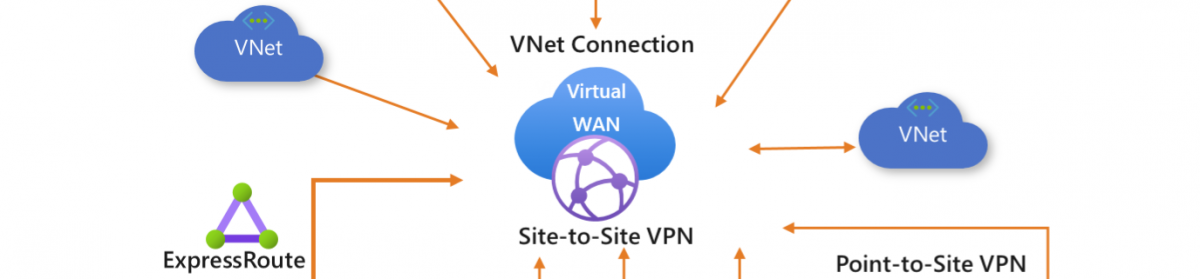













Very good written article. It will be supportive to anyone who utilizes it, including me. Keep doing what you are doing – can’t wait to read more posts.