If you want to change the Quorum disk in your cluster and you are afraid to get downtime or lost connectivity you don’t have to afraid. In windows server 2012R2 you can drive and change the tire.
In the failover cluster manager (FCM) right click the cluster and under more actions you can set the cluster quorum.

In the next screen you can do the default/select/advanced config.
I choose the advanced , This is a fresh Cluster and currently there is only one node.


But you can make a selection of the nodes that can vote, So if you have a node that is less important and or you don’t want to have the vote you can un select them. And you can find this easily in the nodes assigned vote

http://technet.microsoft.com/library/dn265972.aspx#BKMK_Witness

This step you can create a fileserver witness or a disk witness. Remember when creating your cluster and all disk are presented to the cluster the smallest disk is auto assign to be the witness disk. unless there is only one disk then this disk is used as quorum even if this disk is several TB.
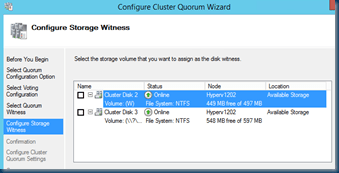 I can choose between two disk and I select the 500MB disk after this the cluster is quorum ready.
I can choose between two disk and I select the 500MB disk after this the cluster is quorum ready.


as you can see in the disks the Quorum is configured.
and yes all these steps can be don in PowerShell
Set-ClusterQuorum –Cluster Left01 -NodeAndDiskMajority "Cluster Disk 2"
but now for changing the quorum ? yes the same steps are needed
but in the disk selection there is already a disk selected and you can’t use two disks so flip the check box for the other disk and you are ready to go.


Set-ClusterQuorum –Cluster Left01 -NodeAndDiskMajority "Cluster Disk 3"
So now downtime no reboots and flip it back to disk 2 easy


Author: Robert Smit [MVP]
Robert Smit is Senior Technical Evangelist and is a current Microsoft MVP in Clustering as of 2009.
Robert has over 20 years experience in IT with experience in the educational, health-care and finance industries.
Robert’s past IT experience in the trenches of IT gives him the knowledge and insight that allows him to communicate effectively with IT professionals
who are trying to address real concerns around business continuity, disaster recovery and regulatory compliance issues. Robert holds the following certifications:
MCT - Microsoft Certified Trainer, MCTS - Windows Server Virtualization, MCSE, MCSA and MCPS. He is an active participant in the Microsoft newsgroup community and is currently focused on Hyper-V, Failover Clustering, SQL Server, Azure and all things related to Cloud Computing and Infrastructure Optimalization.
Follow Robert on Twitter @ClusterMVP
Or follow his blog https://robertsmit.wordpress.com
Linkedin Profile Http://nl.linkedin.com/in/robertsmit
Robert is also capable of transferring his knowledge to others which is a rare feature in the field of IT. He makes a point of not only solving issues but also of giving on the job training of his colleagues.
A customer says " Robert has been a big influence on our technical staff and I have to come to know him as a brilliant specialist concerning Microsoft Products. He was Capable with his in-depth knowledge of Microsoft products to troubleshoot problems and develop our infrastructure to a higher level. I would certainly hire him again in the future. "
Details of the Recommendation: "I have been coordinating with Robert implementing a very complex system. Although he was primarily a Microsoft infrastructure specialist; he was able to understand and debug .Net based complext Windows applications and websites. His input to improve performance of applications proved very helpful for the success of our project
View all posts by Robert Smit [MVP]
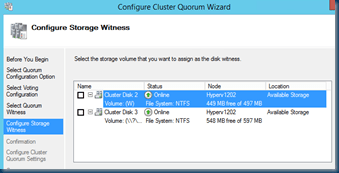 I can choose between two disk and I select the 500MB disk after this the cluster is quorum ready.
I can choose between two disk and I select the 500MB disk after this the cluster is quorum ready.











When I originally commented I clicked the Notify me when new comments are added checkbox and now every time a comment is added I get 4 emails using the same comment. Is there any way you may take away me from that service? Thanks! edcfbbekedce
hi john sry to hear that this is happening to resolve your issue :
Unfollow a Blog
First, make sure you’re logged in. Then visit the site you want to unfollow, hover over the button that says Following in the toolbar at the top of the screen, and the option to unfollow the blog will appear.
You can also click Edit List in your Reader to display the list of blogs you follow. Find the blog you no longer wish to follow, then click the grey X next to the name of the site to stop receiving notifications of new posts from that blog.
Should I shut down all my VMs first if I’m moving the Quorum drive to another space? Or can this be done on a live system?
changing quorum has no impact on the cluster load.
Can I change size (Increasing) of quorum disk? How? I need to increase it because is running out of space. Thanks.
yes you can but the quorum disk shouk hold only the quorum and is just a file, did you use this disk also for storing other files. this is not the best option.
better use a file witness to another server to make sure the quorum is up. changing this is easy and will not cause any downtime
Will the quorum disk is required to keep the same node for resource role (eg. sql server)?
Hi The Quorum disk is not used for holding roles on to the specific node. de quorum disk is used to hold the cluster configuration in case it needs majority say 2 node cluster one goes down with the quorum disk the cluster keeps running, if there is no quorum disk the cluster could face split brain running 2 nodes but with a broken config. https://docs.microsoft.com/en-us/windows-server/failover-clustering/manage-cluster-quorum
I against.
There is no cluster downtime if you change the quorum. also all the resources will keep running.