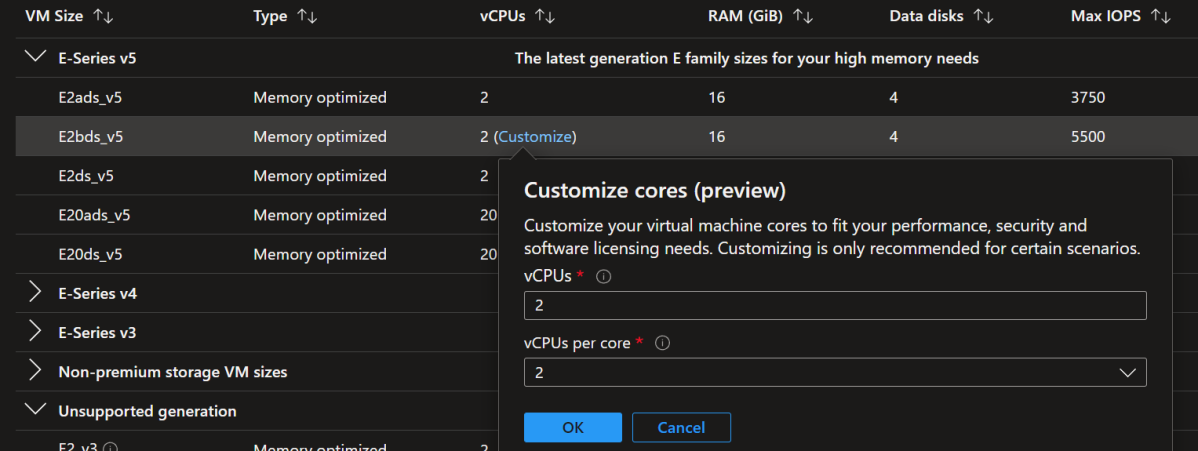Some database workloads like SQL Server require high memory, storage, and I/O bandwidth, but not a high number of cores. Many database workloads are not CPU-intensive. Azure offers pre-defined VM sizes with lower vCPU count which can help to reduce the cost of software licensing, while maintaining the same memory, storage, and I/O bandwidth.
The available vCPU count can be reduced to one half or one quarter of the original VM specification. These new VM sizes have a suffix that specifies the number of available vCPUs to make them easier for you to identify. There are no additional cores available that can be used by the VM.
For example, the Standard_E32s_v5 VM size comes with 32 vCPUs, 256 GiB RAM, 32 disks, and 80,000 IOPs or 2 GB/s of I/O bandwidth. The pre-defined Standard_E32-16s_v5 and Standard_E32-8s_v5 VM sizes comes with 16 and 8 active vCPUs respectively, while maintaining the memory, storage, and I/O bandwidth specifications of the Standard_E32s_v5.
The licensing fees charged for SQL Server are based on the avaialble vCPU count. Third party products should count the available vCPU which represents the max to be used and licensed. This results in a 50% to 75% increase in the ratio of the VM specs to available (billable) vCPUs. At this time, the VM pricing, which includes OS licensing, remains the same as the original size.
Configure a custom number of vCPUs to reduce the number of vCPUs that are available to the virtual machine. This can help you save on vCPU software-based licensing costs. This may have performance and cost implications.

https://azure.microsoft.com/en-us/pricing/vm-selector/
Try the Virtual machine selector to get the right Virtual machine. there are many option to pick the right VM size, at the end the main thing is you application needs to run optimal, and yes the finance department want to have minimal costs. finding the sweet spot is not always easy, do not start with a B type SKU as these are limited in CPU this is perfect if you already know it doesn’t need 90% CPU all the time.
There are many Azure sku types and all based on ACU keep a close look on ACU and cost vs performance, lower vm cost does not mean lower operation costs. try to install a large package on a B SKU and on a Standard_E2bds_v5 and size back if you can. Learn more about how Azure compute units (ACU) can help you compare compute performance across Azure SKUs.
See the link below for more about VM sizes
https://learn.microsoft.com/en-us/azure/virtual-machines/sizes/?WT.mc_id=AZ-MVP-4025011