You all know how to setup a DHCP Server it is easy , start,run,appwiz.cpl,add components,network services<> ADD DHCP.
Well it is almost the same but than different.
Ok I have a 3 node cluster and a DC running. I made a ISCSI target and published it to the cluster as free space.
So here is my cluster Windows 2008 R2
 What We need for the DHCP is a disk
What We need for the DHCP is a disk
I created a 5 Gb ISCSI disk and added this to my cluster.
So the first step we do is add the dhcp role to the cluster .start the server Manager to add the role
 you have to do this on every node !
you have to do this on every node !
Now start the cluadmin.msc and under services and applications right click <> configure a Service or application
Select the DHCP Role and as you can see my node 3 does not have the DHCP Role, I decide to ignore this error ! to get errors for troubleshooting later !
 So we need a name this will be the cluster group name and an IP
So we need a name this will be the cluster group name and an IP
 Next is select the Disk for this resource. I used the 5 Gb disk
Next is select the Disk for this resource. I used the 5 Gb disk
In the beginning we had this error no dhcp on node 3. if you missed this the next screen can’t be missed
To bad this error is also in yellow. So I have a failure but it is no show stopper.
 The Cluster Resources and IP
The Cluster Resources and IP 
 Right click on the resource you can see all the options, I choose Manage DHCP
Right click on the resource you can see all the options, I choose Manage DHCP
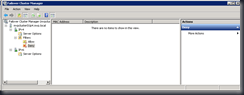 the nice thing about this is it is a cluster resource single point of configuration one console to set all. I created my scope just like in NT 😉 in the properties there are new Tabs
the nice thing about this is it is a cluster resource single point of configuration one console to set all. I created my scope just like in NT 😉 in the properties there are new Tabs

 there is a new configure button name protection This feature supports prevention of name squatting issues caused due to non-Windows OS machines. Using this feature one could prevent registration of non-Windows OS machine with a same name that is already registered for another machine in DNS Server.
there is a new configure button name protection This feature supports prevention of name squatting issues caused due to non-Windows OS machines. Using this feature one could prevent registration of non-Windows OS machine with a same name that is already registered for another machine in DNS Server.

 You can use Network Access Protection with DHCP to enforce health policies, which can help protect a network against the spread of viruses, worms, and malicious software (malware).
You can use Network Access Protection with DHCP to enforce health policies, which can help protect a network against the spread of viruses, worms, and malicious software (malware).
 there is now a filter who can receive a DHCP IP
there is now a filter who can receive a DHCP IP 
there is the collision detection works if you have multiple DHCP servers with the same scope.
One this that is important is the credentials to register the IP in the DNS if you are running a secure DNS
 So now that the DHCP server is up and running on node 1 I move this resource to node 3
So now that the DHCP server is up and running on node 1 I move this resource to node 3
 as you can see DHCP server failed , remember I did not install DHCP on node 3
as you can see DHCP server failed , remember I did not install DHCP on node 3
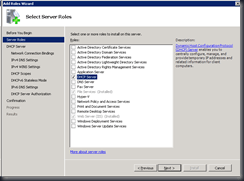





 I added a time server and move the resource back to node 1
I added a time server and move the resource back to node 1
Next time we do WINS / DFS
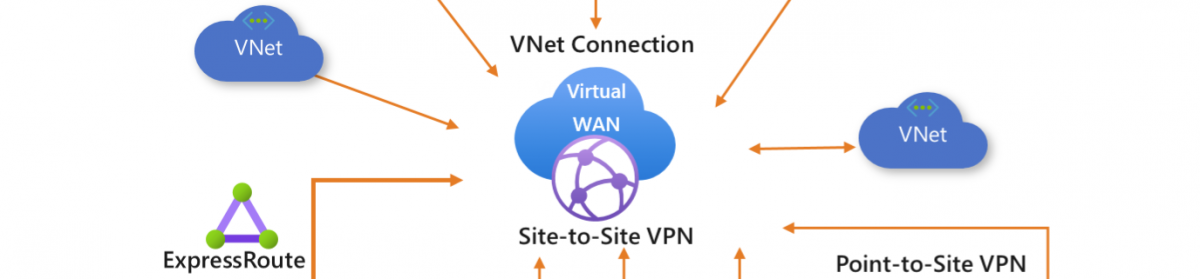






2 thoughts on “Windows 2008 R2 DHCP Cluster Setup”