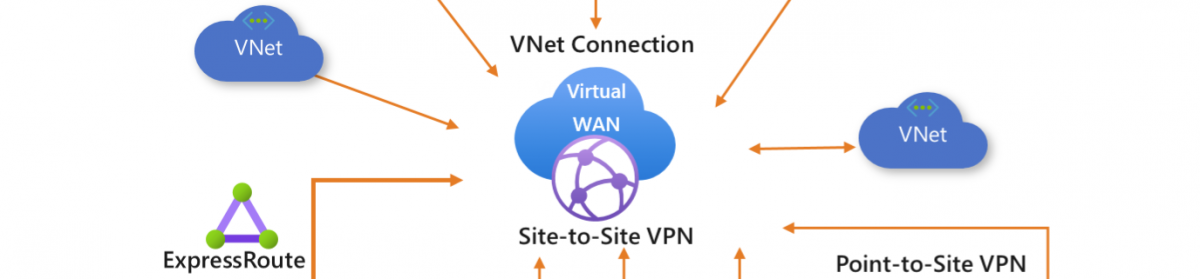Often when you do a validation health check the first nic is not the first nic and you did check it in the network options. There is a way to change this or to checkit.
You can change it in the advanced settings with the up down arrow.
OR
Do this with WMI
Open a admin Command prompt in the search/run type CMD and instead of hitting the Enter key, use Ctrl+Shift + Enter this opens the Admin CMD.
Now Run :
wmic nicconfig get description, SettingID > C:\nicguidconfig.txt
Lookup the nicguidconfig.txt
It looks like this :
Description SettingID
WAN Miniport (SSTP) {E28D896F-9EA8-433A-9C10-66C97C19A921}
WAN Miniport (IKEv2) {DEA99649-B5BF-4318-B16E-A36317939C93}
WAN Miniport (L2TP) {483C9FF8-503D-414B-B402-E4C1F1F568CB}
WAN Miniport (PPTP) {C0DE3E38-8BA7-479F-8B75-833F294C5AA8}
WAN Miniport (PPPOE) {DB2B4279-B5CF-4626-9DBA-32D0ECE44C87}
WAN Miniport (IPv6) {F3229805-869E-479E-BA76-DD643F1D1B80}
WAN Miniport (Network Monitor) {72DD97A9-E544-4915-88D8-44E829C34F68}
Intel(R) 82566MM Gigabit Network Connection {39F6A82E-D18C-4642-A721-61BB49CC894B}
WAN Miniport (IP) {7C5653F0-144A-4534-9E34-28AC99CBA85E}
Broadcom 802.11 Multiband-netwerkadapter {C4A5D563-B776-40BB-BA44-FF01E000D37B}
RAS Async Adapter {E2F8A220-AF88-446C-9A55-453E58DD3A33}
Microsoft ISATAP Adapter {D70E80B8-8684-4391-AAE8-F7104BBD5749}
Microsoft ISATAP Adapter {5EAB7E38-392E-42DD-AF36-3540D3265724}
Bluetooth-apparaat (Personal Area Network) {EBFF2180-B91D-409C-B983-3DD788A7F3BC}
Microsoft ISATAP Adapter {A0E7C614-5C66-4A1F-8C5E-E41F81C0A5C2}
Microsoft 6to4 Adapter {4749EF9C-66DA-499B-BA8D-43AA8D76422A}
Now that we have the Guid we go to the Register and look it up :
HKEY_LOCAL_MACHINE\SYSTEM\CurrentControlSet\services\Tcpip\Linkage\Bind
Open the Bind
Cut and paste GUID’s so that production network card (or NIC team) is at the top of the list.
Save key and confirm binding is correct via ipconfig /all
Your Done