The MAP Toolkit 9.0 Beta is now available!
Keeping Track of Your IT Environment
Just after testing this new version I must say it it fast everything is running smooth.
This tool is the tool if you need more information in a environment or quickscan You will get a quick impression.
Go play with the tool ! and get it here
The MAP Toolkit is a FREE download from Microsoft. To download the current version and learn more about MAP:
Visit the MAP Toolkit site
The MAP Toolkit makes it easy to assess your current IT infrastructure and determine the right technologies for your IT needs
The Microsoft Assessment and Planning (MAP) Toolkit is a FREE, agentless tool designed to simplify and streamline the IT infrastructure planning process across multiple scenarios through network-wide automated discovery and assessments.
The new usage-tracking feature in the MAP Toolkit 6.5 provides consistent software usage reports for Microsoft servers, including Windows Server, SharePoint Server, Exchange Server, SQL Server and System Center Configuration Manager. The server inventory and software usage tracking reports enable you to track licenses and significantly simplify the “true-up” process for software asset management. The Usage Tracker reports provide detailed information that you can use to analyze usage trends and plan future growth and acquisition of the necessary licenses. You can also use the report’s data and analysis to help determine your server license and client access license (CAL) needs for server products, and simplify the inventory process for CAL reporting.
 This release of the MAP Toolkit helps increase the agility and cost effectiveness of deploying the latest Microsoft technologies. It also enhances usage tracking to include accounting for Remote Desktop Services as well as Server and Cloud Enrollment licensed deployments. MAP 9.0 beta additionally helps organizations assess their environment for Office 2013 and Office 365, track usage of Windows Server 2012, Lync Server 2013, SharePoint Server 2013, Exchange Server 2013, System Center Configuration Manager 2012, and SQL Server 2012. The Windows Azure assessment report has also been updated to include the latest Azure sizing.
This release of the MAP Toolkit helps increase the agility and cost effectiveness of deploying the latest Microsoft technologies. It also enhances usage tracking to include accounting for Remote Desktop Services as well as Server and Cloud Enrollment licensed deployments. MAP 9.0 beta additionally helps organizations assess their environment for Office 2013 and Office 365, track usage of Windows Server 2012, Lync Server 2013, SharePoint Server 2013, Exchange Server 2013, System Center Configuration Manager 2012, and SQL Server 2012. The Windows Azure assessment report has also been updated to include the latest Azure sizing.
New Server and Cloud Enrollment scenario helps to simplify adoption
Server and Cloud Enrollment (SCE) is a new offering under the Microsoft Enterprise Agreement that enables subscribers to standardize broadly on one or more Microsoft Server and Cloud technologies. The MAP Toolkit 9.0 features an assessment scenario to identify and inventory SCE supported products within an enterprise and help streamline enrollment.
New Remote Desktop Services Licensing Usage Tracking scenario creates a single view for enterprise wide licensing
With an increase in enterprises deploying Remote Desktop Services (RDS) across wider channels, RDS license management has become a focus point for organizations. With the new RDS Licensing scenario, the MAP Toolkit rolls up license information enterprise-wide into a single report, providing a simple alternative for assessing your RDS licensing position.
Support for software inventory via Software ID tags now available
As part of the Microsoft effort to support ISO 19770-2, the MAP Toolkit now supports inventory of Microsoft products by Software ID (SWID) tag. SWID enhanced reports will provide greater accuracy and assist large, complex environments to better manage their software compliance efforts by simplifying the software identification process and lowering the cost of managing software assets.
Improved Usage Tracking data collection for SQL Server Usage Tracking scenarios
As part of our ongoing improvement initiatives, Usage Tracking for SQL Server 2012 has been enhanced to use User Access Logging (UAL). UAL is a standard protocol in Windows Server 2012 that collects User Access information in near real time and stores the information in a local database, eliminating the need for log parsing to perform Usage Tracking assessments. UAL vastly improves the speed and helps to eliminate long lead times for environment preparation associated with running Usage Tracking assessments.
Resources
Microsoft Assessment and Planning (MAP) Toolkit
Microsoft Partner Network: Microsoft Assessment and Planning Toolkit
Installation Questions
For questions about how to install the MAP Toolkit, including details about hardware and software prerequisites:
Read the Microsoft Assessment and Planning Toolkit release notes
Frequently Asked Questions
For answers to frequently asked questions about the MAP Toolkit:
Read the MAP Toolkit FAQ
Product Support
Support for the MAP Toolkit is provided through Microsoft Product Support Services (PSS). Premier customers should contact Premier Support for assistance. For support offerings and regional contact information:
Visit the Solution Accelerators Support site
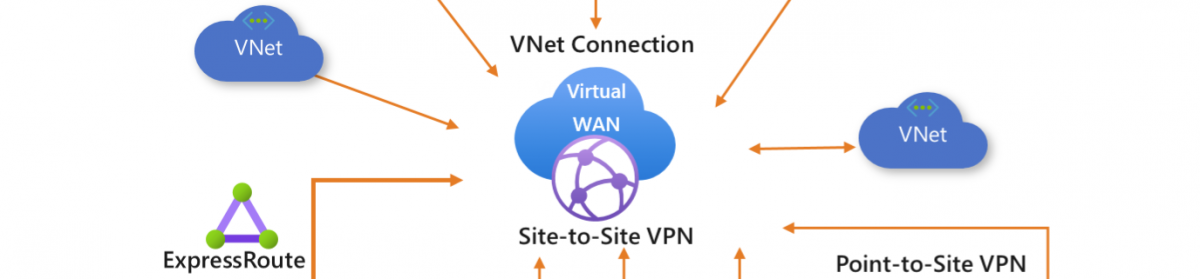



3 thoughts on “MAP Toolkit 9.0 Beta is now available @mapblog @MSSolutionAccel #mvpsummit #MVPBuzz”