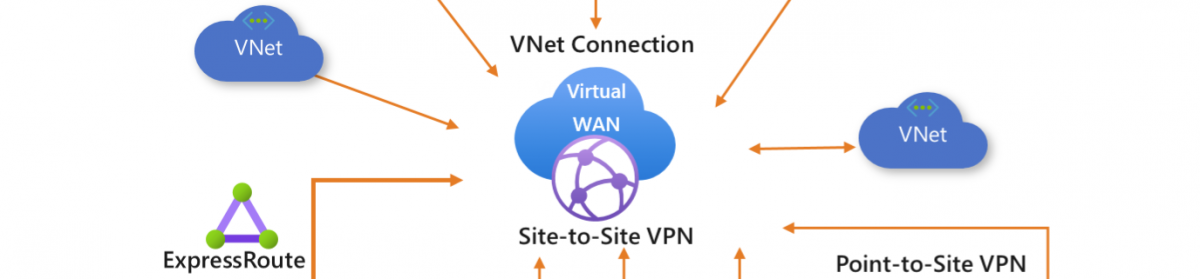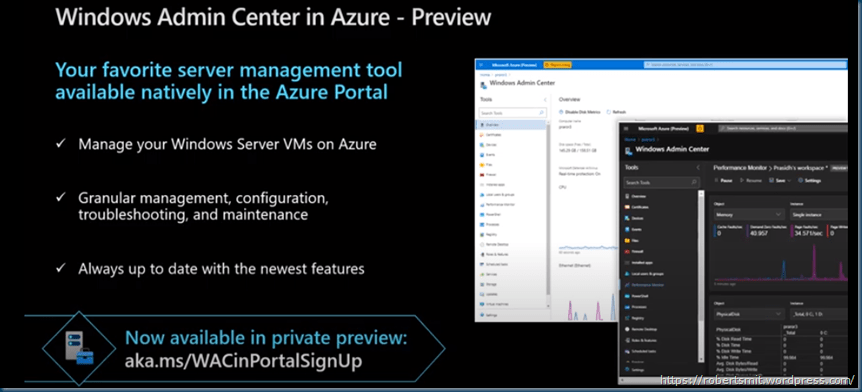During Microsoft Ignite there was a lot on news about Windows Admin Center the latest build 2103 is now GA http://aka.ms/wacdownload
I’m a big fan of #WAC already wrote a couple of blog items about the product. and testing for some time now WAC in Azure, and now it is in public preview to test for us all.
Running this in your own Datacenter or on a VM in the cloud but the best part is there is also an add on in Azure, How handy is that.
Using Windows Admin Center can be done on a Windows 10 system or use a Server(core or Gui) or build this on a cluster See also my blog post about that item Deploy Windows Admin Center High Availability running on a Windows Server 2019 Cluster #winserv #WAC #WindowsAdminCenter #AzureArc #Azure #Hybrid | Robert Smit MVP Blog (wordpress.com)
Windows Admin Center, your favorite server management tool, is now available in preview in Azure. This new capability enables seamless and granular management of your Windows Server Azure IaaS virtual machines (VMs) from within the Azure portal.
Here is a short video highlighting some of the capabilities included with Windows Admin Center in the Azure portal.
Windows Admin Center in the Azure portal is available to all Windows Server customers on Azure running Windows Server 2016 or higher virtual machines in the public cloud. Create a new virtual machine today or deploy Windows Admin Center on your existing infrastructure. You can begin managing your virtual machines in Azure using Windows Admin Center by navigating to the “Windows Admin Center (preview)” blade under “Settings” in the Virtual Machine Azure portal UI. In my demo I used a Windows Server 2022 (insider build)
How does it work in Azure, Well currently only in new created VM’s the Extension will be there. When creating a fresh new VM (next next create) method the Windows admin center will be there.
Some things are clear if the VM is turned off you can’t use the WAC blade.
But keep in mind all your VM’s need a public IP and need a minimum of 3 GB memory so It won’t work for all your SKU’s
The configuration is easy the VM must be running and have an external IP to route the traffic make sure there are no open ends on the Internet with that IP address.
As you can see an NSG is placed around the VM to keep things secure. and the WAC port is been Added as inbound IP on port 6516
Now that Azure WAC is configured we can login with the VM credentials.
and If you like Bastion but think it is to expensive for you, here is the free version Azure RDP in your browser.
no other extra ports needed to have a fully web browser web RDP.
All the Windows server options are there and easy to handle like Windows update in the Azure porter / wac blade I go to the Update section and select the Updates that I want to deploy and start it and move to the next one if needed. without logging on into the server with RDP.
Want to know more about WAC here are some links to get you started.
Want to see more about Windows Admin Center and use this in Azure go Azurewac to get all the details.
https://docs.microsoft.com/en-us/windows-server/manage/windows-admin-center/overview
Follow Me on Twitter @ClusterMVP
Follow My blog https://robertsmit.wordpress.com
Linkedin Profile Robert Smit MVP Linkedin profile
Google : Robert Smit MVP profile