This guide is intended for IT professionals, and tells how to configure Remote Desktop Connection Broker in a failover cluster. The configuration provides users with access to personal virtual desktops or virtual machines in a virtual desktop pool through RemoteApp and Desktop Connection
A failover cluster is a group of independent computers that work together to increase the availability of applications and services. The clustered servers (called nodes) are connected by physical cables and by software. If one of the cluster nodes fails, another node begins to provide service (a process known as failover). Users experience a minimum of disruptions in service. This guide describes the steps for configuring Remote Desktop Connection Broker (RD Connection Broker) in a failover cluster, as part of a configuration that provides users with access to personal virtual desktops or virtual machines in a virtual desktop pool through RemoteApp and Desktop Connection. As you work with the configuration in this guide, you can also learn about failover clusters and familiarize yourself with the Failover Cluster Manager snap-in in Windows Server 2008 R2 Enterprise or Windows Server 2008 R2 Datacenter.
Deploying Remote Desktop Connection Broker with High Availability click here: Start download
Failover of clustered RD Connection Broker
Servers providing a virtual desktop
1. The user requests a connection to a virtual desktop, either a personal virtual desktop or one from a virtual desktop pool.
2. The RD Gateway receives the request.
3. The RD Gateway sends the request to a virtual machine redirector (that is, RD Session Host running in virtual machine redirection mode). The virtual machine redirector informs RD Connection Broker, and then waits for the IP address of a virtual machine.
4. RD Connection Broker requests information about a virtual machine from the RD Virtualization Host.
5. RD Connection Broker receives information about a virtual machine and then provides that information to the virtual machine redirector.
6. The virtual machine redirector communicates through the RD Gateway, providing the client with the IP address and connection information for a virtual desktop.
7. The client connects to a virtual desktop.
8. The virtual desktop is displayed on the client.
The following illustration shows the same sequence of events occurring despite the failure of one node of the cluster. Because a second cluster node is still running, it can respond to client requests as they occur.
Figure 3 Servers providing a virtual desktop after a failure
Cluster Screen Shots
RDP Connection Options
Additional Links
· Remote Desktop Services (http://go.microsoft.com/fwlink/?LinkId=154440)
· What’s New in Remote Desktop Services (http://go.microsoft.com/fwlink/?LinkId=185916)
· Install the RD Session Host Role Service (http://go.microsoft.com/fwlink/?LinkId=185917)
· About Dedicated Farm Redirection and Virtual Machine Redirection (http://go.microsoft.com/fwlink/?LinkId=185918)
· Remote Desktop Connection Broker (http://go.microsoft.com/fwlink/?LinkId=185919)
· Verify Connection broker cluster configuration (http://go.microsoft.com/fwlink/?LinkId=188508)
· Remote Desktop Services Script Repository (http://go.microsoft.com/fwlink/?LinkId=190312)
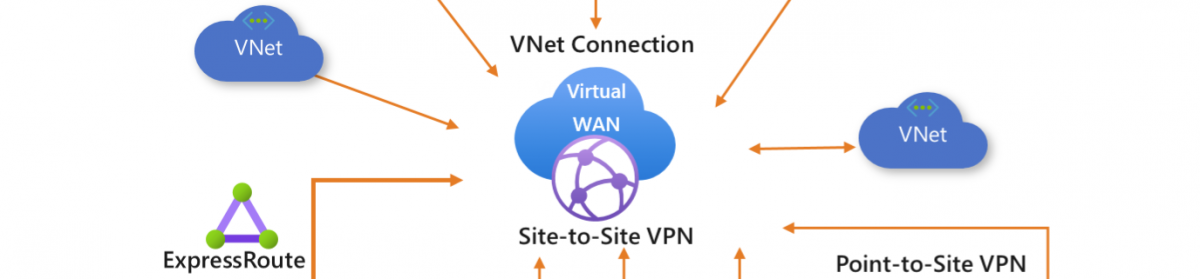

![clip_image001[4] clip_image001[4]](https://i0.wp.com/scom.aca-computers.nl/image/DeployingRemoteDesktopConnectionBrokerwi_10E4E/clip_image0014_thumb.jpg)
![clip_image001[8] clip_image001[8]](https://i0.wp.com/scom.aca-computers.nl/image/DeployingRemoteDesktopConnectionBrokerwi_10E4E/clip_image0018_thumb.jpg)
![clip_image001[10] clip_image001[10]](https://i0.wp.com/scom.aca-computers.nl/image/DeployingRemoteDesktopConnectionBrokerwi_10E4E/clip_image00110_thumb.jpg)

![clip_image002[4] clip_image002[4]](https://i0.wp.com/scom.aca-computers.nl/image/DeployingRemoteDesktopConnectionBrokerwi_10E4E/clip_image0024_thumb.jpg)
![clip_image001[12] clip_image001[12]](https://i0.wp.com/scom.aca-computers.nl/image/DeployingRemoteDesktopConnectionBrokerwi_10E4E/clip_image00112_thumb.jpg)
