Now that Windows 2012 is here and you want to test if the OS is as good as you want and see if the application is still running on windows 2012.
In this case We build a NLB website easy with just the basic steps any one can do this.
First we add the roles and features to the servers that we are going to use for the NLB.
Select the Features “ Network Load Balancing ” only this you need for NLB
After this I look at my NIC’s most important that you use two nic’s in a VM this is easy in a physical box now days there are at least 2 nic’s in the server. use them.
I gave the Nic’s an IP that is not in the same subnet as the production lan, and also you can use a different VLAN for the NLB traphic but if you want to use it on your lan than you need routing !
NLB node 01

 For Quick see what my nic is doing I give them names
For Quick see what my nic is doing I give them names
Now that I added the features I can open the MMC and right click to create a new cluster
 now that we create a new cluster We type in the IP adress of the first NLB node name
now that we create a new cluster We type in the IP adress of the first NLB node name
 There are two IP addresses , one public IP and One NLB IP
There are two IP addresses , one public IP and One NLB IP
Remember this is not the Cluster NLB IP but the node IP , Select the IP and choose Next
Now we can create the cluster IP choose ADD and fill in the IP address that will be used for the CLUSTER NLB
You can use multiple IP’s the work in the NLB , that way you can run multi sites on one NLB management but all on different IP’s / FQDN names / DNS. and on different ports. or settings
 Now I choose a FQDN for the NLB cluster name
Now I choose a FQDN for the NLB cluster name
I don’t want to balance all the ports , just the ports that I need in this case port 80.

 Now that the cluster is ready ( one node ) we can do the properties of the cluster
Now that the cluster is ready ( one node ) we can do the properties of the cluster
I add a second IP to the cluster
as you can see I use a different port for this IP
 Now that I have two IP’s and on different ports I’m ready to go.
Now that I have two IP’s and on different ports I’m ready to go.
Now that the clusternode is joined you can see here the cluster nlb IP’s
Both nodes are now joined to the nlb cluster and we can build a nlb website
 as you can see the site runs only on port 80.
as you can see the site runs only on port 80.
Now your NLB cluster is ready for productions
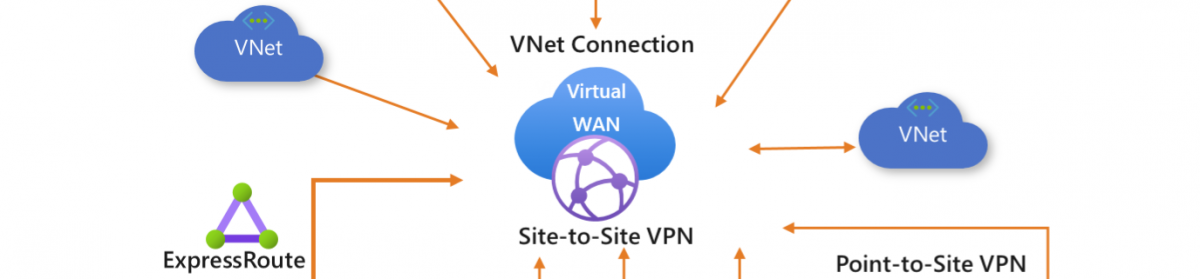




























NLB on Windows Server 2012, now working on different subnet?
Luca
it can be if your nics are on this subnet. example lan nic is 10.x and nlb nic is 192.x so nlb is 192.168.1.1 make sure your router is getting this.
thats too good informatio
Hi can we configure this on two different desktop’s which have two different subnets or can we use with same subnet as well
Reblogged this on The System Center Connector Robert Smit Cluster MVP.
how can we use on same subnets
just configure it as you did for the other subnet multiple Nic is the best way to go and the different subnet.
this guide isn’t complete ? You have to enable ICMP on the host or in the FW rules to be able to add a second host?
Thanks for your Comment.
Well It all depends on what your policy is on the servers, I assume the GPO does this for you and this is not something you do in the NLB. But yes if you do not set this this will fail.
Bust as a guide on NLB this is a full working guide. there are so many things on a server that can change the working of a guide I can’t describe all those issues.
Thanks for reading my blog.
can you explain a little bit as to how to configure NLB on two different subnets?
Hi,
Suppose you have a 172.* corp net and want to do NLB in 192.* Make sure the NLB machine has a own network ( so TWO NIC’s ) one wit 172 and one with 192. just create the NLB on 192. and you are done make sure the network guy understands the 192.x on your network and is not blocked by anything
yes, it sounds like it will work. heres my situation: I have a MPLS connection between two sites using 172.16.29.x (only that scheme can pass through the MPLS). at site 1 we have 172.16.10.x and site 2 has 172.16.29.x. i need to set up a cluster with a server on 172.16.10.x and 172.16.29.x, but only 172.16.10.x is at site 1, i cannot use 172.16.29.x at site 1 which is where my problem lies
So build your NLB in 16.10 and use the NLB connections in the 16.29 and this is also the access point nobody is connecting to the nlb host. The NLB addresses are important this is what the connection is using!
You need to know what site is gona use the NLB ! and what IP stack is this.
Hi,
So can I now configure ADFS farm with NLB, using 2 ADFS nodes located in different GEO locations (site to site in place, but static IP’s on server in diff subnet).
Thanks
you should use a second nic for the teaming and this nic will hold the NLB. the GEO locations must be connected to both servers as it is an NLB site. be aware of latency timing on the wan lines.
i want to use NLB NIC for hearbeat between NLB and public NIC would be different with Natting. is that possible..
so that any hit would come to Public NIC and NLB NIC for simple hearbeat connection between servers
there is no need for NLB the heartbeat. the cluster network can also use the Lan or other networks.
How about configuring NLB using two servers separately. Means that, I need to configure same as above?
I don’t understand your question, NLB with multiple servers that is what you need. but must be in the same domain!
Sorry for my bad english.. What is the meaning of host parameters and cluster IP address when inserting the IP address?
these are the NLB settings. the Cluster IP or VIP is the Ip address that will be used in the NLB as primary IP
Can we use NLB on 2 file servers?
If yes, do we balance only port 445 on the 2 file servers?
I don’t follow your Question. NLB is using two servers say port 80 and this is connected to a nic of both servers.
I see in your example. you configure different port for the 2 nodes; port 80 for xxx.xxx.xxx.201 and port 3389 for xxx.xxx.xxx.202.
I have 2 file servers. I intend to use NLB for the file servers. Do I configure port 445 for both nodes?
Hi,
you should only configure the port for the NLB IP and not for the nodes itself. In my case I used 2 NLB IP’s
Hi,
I’m super lost on this one…
i set up a network load balancing cluster, and it’s working fine. we use it for our image download services. But we’re starting to integrate one of our other websites (portal) into the cluster, and it needs to re-route back to our main dot-com website (not in the cluster), but traffic keeps timing out to the cluster’s subnet, which is the same subnet as the main website
Like this:
cluster Public IP x.x.x.215 subnet: 255.255.255.224
each cluster host also has its own local address: 192.168.0.x subnet 255.255.255.0
all cluster hosts are only using one NIC with both addresses
i remote into one of the cluster hosts using RDP, and attempt to connect to our main website via a browser or pinging from the command line, (public IP x.x.x.194, subnet 255.255.255.224) it times out. i get no response. and from what i can tell, our router doesn’t even get any of the requests. it can communicate with the domain controller (local address), and the name resolves to the IP address, but the traffic times out when it tries to connect to any of our public addresses on the public subnet.
all other traffic in and out on the local 192.168.0.x network is working fine. i can connect to any of the hosts, and i can even get a remote desktop connection if i use the public address in an RDP connection.
you should using two nic’s one for the lan and one for the Teaming. that way the cluster can always talk to the DC and other lan.
the Team is based on the other nic and if you are using multiple sites in the same NLB just create a new cluster IP in the NLB and put this also in the IIS site! and trim the nlb ports so not all the ranges but only port 80 or 3389
so for each server, you’re suggesting…
-nic1 private static address
-nic2 DHCP address, cluster address
right?
so here’s the problem i see with that:
when using two nic’s, both have to be connected to the same network (the same router handles public and private addresses). eg, both cards on each server have an address on the local subnet 192.168.0.x(because of the default DHCP addressing on the NIC that’s “for the teaming”) [FYI: NIC Teaming is a whole different beast.], and at that point, it would make no difference whether there are two cards or not. The NLB cluster only adds the public/cluster address to whichever NIC you tell it to add it to. and the server doesn’t differentiate between one NIC that has a local subnet address, and one that has a local subnet address AND a public/cluster address because they’re both on the same subnet. so instead of all of the traffic not getting sent or received to the public subnet, only half of the traffic wouldn’t get sent.
… so what am i missing?
not to mention, i’d still run into the same problem because the cluster address is still on the same subnet as the address i’m trying to reroute to…
Still waiting to get a reply…
Can we have DCs and Clustering done on same set of servers
On a DC you can not do Clustering and or do NLB!
But on one hyper-v server you can build a DC VM, couple Clusters VM’s or NLB VM’s.
Dear Team,
I am having existing Windows NLB cluster configured on windows 2008 R2. Now i want to add another 2 node windows 2012 in existing NLB cluster.
please let us known if it is possible.
This changes will be only for temporary purpose. once testing done in next 2 days we will be removing windows 2008 R2 Node from nlb cluster.
Application host on node are Exchange client access server.
Regards
Asif Iqbal
Yes, but only temporarily you can mix 2008 and 2012R2 NLB nodes
NLB does not support a mixed environment of unicast and multicast within a single cluster. Within each cluster, all network adapters in that cluster must be either multicast or unicast. Otherwise, the cluster will not function properly.