Microsoft Azure launched a new Option in the Azure Suite a cloud File server. Sounds great how does it work and how to set this up.
First you need to create a new Storage Account
When this account is created you will see a new option in the Dashboard of this storage Account
The next steps will be in Powershell, there is no GUI option here ![]()
Before you can connect to your Azure Files network share, we have to download a special powershell package for working with the Azure Files, the package can be found http://go.microsoft.com/fwlink/?LinkID=398183
After Downloading this file and extracted we can import the PSD1 file.
# import module and create a context for account and key
import-module "C:\AzureStorageFile\AzureStorageFile.psd1" –Verbose
Next We will create the new storage contex

$ctx=New-AzureStorageContext ‘rsmfile01’ ‘q+35EmhlLUikunngOWvZK8ysEqWpOLaobJNbS7bUtjTDZIRUI72siY956xHEVCS8ckFq5Vo188hmFfTY1XdPeQ==’
Use the Name and the Primary key.
Next step is creating a new Share and this can be tricky why ? well you may have the preview as enabled but it can be still not activated. if so you need to make a call to the Support team from Azure.
a simple check will do the trick Can you ping the DNS name ?
But if the result is this :
You can’t create a share and will se an error
New-AzureStorageShare : Cannot bind parameter ‘Context’. Cannot convert the "Microsoft.WindowsAzure.Commands.Storage.Model.ResourceModel.AzureStorageContext" value of type
"Microsoft.WindowsAzure.Commands.Storage.Model.ResourceModel.AzureStorageContext" to type "Microsoft.WindowsAzure.Commands.Storage.File.Model.AzureStorageContext".
At line:2 char:48
But if your account is enabled and activated it will work
# create a new share
$s = New-AzureStorageShare ‘newshare1’ -Context $ctx
# create a directory in the test share just created
New-AzureStorageDirectory -Share $s -Path testdir
The next step is mounting the fileshare to a drive letter.
net use * \\rsmfile01.file.core.windows.net\newshare1 /u:rsmfile01 q+35EmhlLUikunngOWvZK8ysEqWpOLaobJNbS7bUtjTDZIRUI72siY956xHEVCS8ckFq5Vo188hmFfTY1XdPeQ==
But also here this will only work from a Azure VM and not from your home computer.
Again this is just a preview Just be sure to understand the limitations of Azure Files the most important are:
- 5TB per share
- Max file size 1TB
- Up to 1000 IOPS (of size 8KB) per share
- Up to 60MB/s per share of data transfer for large IOs
- SMB 2.1 support only
But for most parts this is fine just another great @azure option !
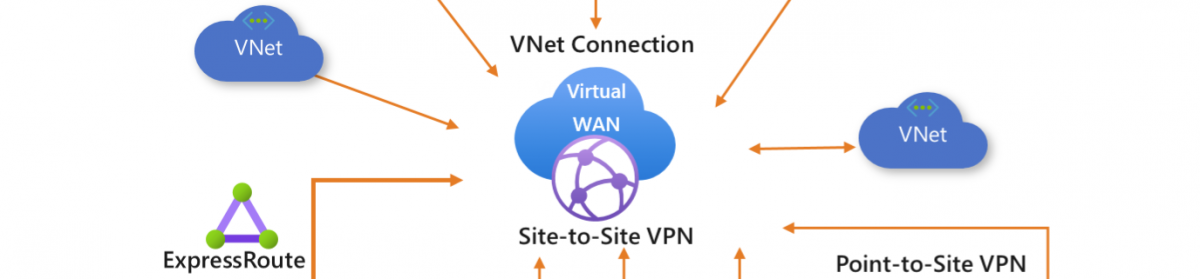












Not quite ready for cluster workloads I presume? Surprised SMB 3.0 is not supported. What about SLAs? Can you put a file share witness on it if you are clustering in Azure?
Hi David yes but this is a start, And for clustering no you need a password so this would not work in this version of windows. I bet the Next version of the Cloud OS will be more azure enabled just like SQL 2014.
And correct SMB 3.0 is not there. but I think it is usefull for Datakeeper join several shares at 1000 IOPS but your configuration is awefull complicated.
Like my SQL 2014 CSV cluster with AlwaysOn AG hybrid. With one leg in Azure. It is working but… well you know.
Remember this is a preview alot of things can change during the process.